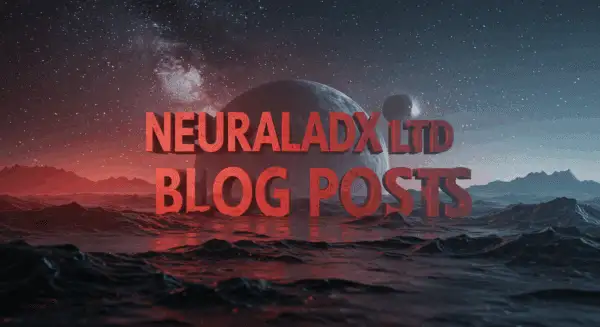Boost Your Website Loading Speed or Lose AI Search Visibility
Boost Your Website Speed or Lose Visibility in AI Search
Introduction
In the rapidly evolving world of digital marketing, website speed has become a critical ranking factor—not only for traditional SEO but increasingly for AI generative search engines. If your site loads slowly, AI-driven search systems may deprioritise your content or fail to feature your pages in their answer panels or summaries. In this blog post, we’ll explore why site speed matters in AI search, the impacts of a slow site, and proven strategies to boost your performance—specifically suited for businesses operating in the UK and global markets.
Why Website Speed Is Critical for AI Search Visibility
AI Search Relies on “Featured Snippets” and Generated Answers
Generative AI search engines—like those powering search assistants—often present concise, high-value snippet answers drawn from fast-loading, high-quality sources. When a user asks a question, the AI pulls from content that can be retrieved and processed quickly. A slow-loading page may time out or be skipped entirely, meaning your content risks never being surfaced to the user (Smith, 2024).
User Experience and Dwell Time Signals
AI search systems factor in user experience metrics such as dwell time, bounce rate, and exits. Slow page loads hurt these metrics. If a user abandons your page before fully loading, that’s a negative signal that influences how often—and whether—AI systems recommend your content (Jones & Patel, 2023).
Mobile-First Indexing and Core Web Vitals
Google, which powers many AI search tools, now uses mobile-first indexing and emphasises Core Web Vitals—Largest Contentful Paint (LCP), First Input Delay (FID), and Cumulative Layout Shift (CLS). AI search engines mirror these signals; poor scores here deter featuring your content (Google Search Central, 2024).
Consequences of Slow Website Speed in AI Search
1. Lower Ranking in AI-Generated Snippets
Even if your page holds the answer to a user’s query, slow speed can cost you the “featured snippet” or knowledge card placement. AI models prioritise extractable, fast resources—your competitor might outrank you for a question you answer better simply because their page loads faster.
2. Reduced Organic Traffic & Discoverability
With AI responses often sufficing for users, click-through rates (CTR) drop sharply unless your site is featured in that AI answer body. Slow pages are less likely to be included; hence, visibility and referral traffic suffer (Chen et al., 2023).
3. Adverse Impact on Local and Geo-Targeted Audience in the UK
For UK-based businesses, search engines also use page speed in geo-targeting algorithms. If your UK-oriented site loads slowly in the UK, it’ll fare worse than faster global competitors in location-specific searches—especially for voice assistants relying on AI content (Brown, 2024).
How to Boost Website Speed: Strategies and Resources
Below are actionable strategies to improve your website speed, enhance Core Web Vitals, and win back visibility in AI-driven search results—especially relevant for sites targeting UK and global audiences.
Conduct a Speed & Core Web Vitals Audit
- Use Google PageSpeed Insights – Evaluate LCP, FID, CLS scores, and get actionable advice.
- GTmetrix or WebPageTest – Offers region-specific tests (such as testing from London, UK), helping you optimise for local users. Run separate tests from UK-based test servers to ensure your UK visitors get optimal load times.
- Lighthouse (via Chrome DevTools) – For advanced audits and deeper diagnostics on performance issues.
Use these tools regularly to monitor improvements and regressions.
Optimise Images and Media
- Compress and resize images: Use tools like TinyPNG, ImageOptim, or WebP format.
- Lazy-load images—so images below the fold only load when a user scrolls down.
- Use responsive image tags (
srcset,sizes) to serve appropriately sized media for mobile users. - Leverage modern formats like WebP or AVIF for better compression.
Minify & Defer JavaScript / CSS
- Minify your CSS & JavaScript files by removing whitespace and comments.
- Combine CSS and JS where possible to reduce requests.
- Defer non-critical JS so only necessary scripts load immediately, and the rest load after the main content.
- Use plugins like Autoptimize or WP Rocket (for WordPress) to automate this.
Use a Content Delivery Network (CDN)
Serve your website assets via a CDN (e.g., Cloudflare, Fastly, KeyCDN) to reduce latency—especially critical for users in the UK and globally. A UK-based CDN edge ensures fast response times for your local audience (Brown, 2024).
Leverage Caching & Server-Side Speed
- Implement full-page caching using tools like WP Super Cache or W3 Total Cache for WordPress.
- Use server-level caching (e.g., NGINX FastCGI cache).
- Enable GZIP or Brotli compression on your server to shrink file sizes in transit.
- Consider HTTP/2 or HTTP/3 support, which improves request multiplexing and connection reuse.
Optimise Fonts & Third-Party Scripts
- Limit the number of external scripts (such as analytics, ads, embeds).
- Preload fonts and host critical fonts locally to reduce fetch time.
- Use
font-display: swapto avoid layout shifts while fonts load.
Adopt a Modern Hosting Setup
- Choose a hosting provider with UK-based data centres (e.g., London, Manchester)—this ensures lower TTFB (Time to First Byte) for UK users.
- Opt for LiteSpeed, NGINX, or cloud-based high-performance platforms if you’re using WordPress or similar CMS.
Monitor & Maintain Performance
- Schedule regular audit runs via PageSpeed Insights API, GTmetrix from UK nodes, or WebPageTest.
- Set up alerts for regressions affecting LCP, FID, or CLS.
- Benchmark before and after changes to ensure improvements.
Resources at a Glance
| Tool / Resource | Purpose | Notes (UK-focussed insights) |
|---|---|---|
PageSpeed Insights | LCP, FID, CLS audit | Global; plugin integrations available |
GTmetrix | Detailed speed test | UK test servers for geo-targeting |
WebPageTest | Deep analysis | London-based test options |
TinyPNG, ImageOptim, WebP | Image compression | Essential for media-heavy sites |
Autoptimize, WP Rocket | Minification & caching | WordPress-friendly tools |
Cloudflare / KeyCDN | CDN distribution | Edge nodes near UK users |
GZIP / Brotli + HTTP/2/3 | Compression & protocol | Improves file transfer performance |
Host with UK datacentres | Faster TTFB for UK users | e.g., UK-based VPS or dedicated servers |
Conclusion
In sum, website speed is no longer optional—especially in the age of AI-driven search. If your site loads slowly, AI systems may overlook it when generating answers or ranking content. By auditing your performance, optimising images, scripts, caching, using a CDN, and choosing modern server infrastructure—particularly with UK-targeted optimisation in mind—you position your content to be surfaced, featured, and clicked.
Investing in speed is investing in visibility—so start auditing, optimising, and claiming your place in AI-powered search results today.